box-shadow generator online | 86 beautiful box-shadows
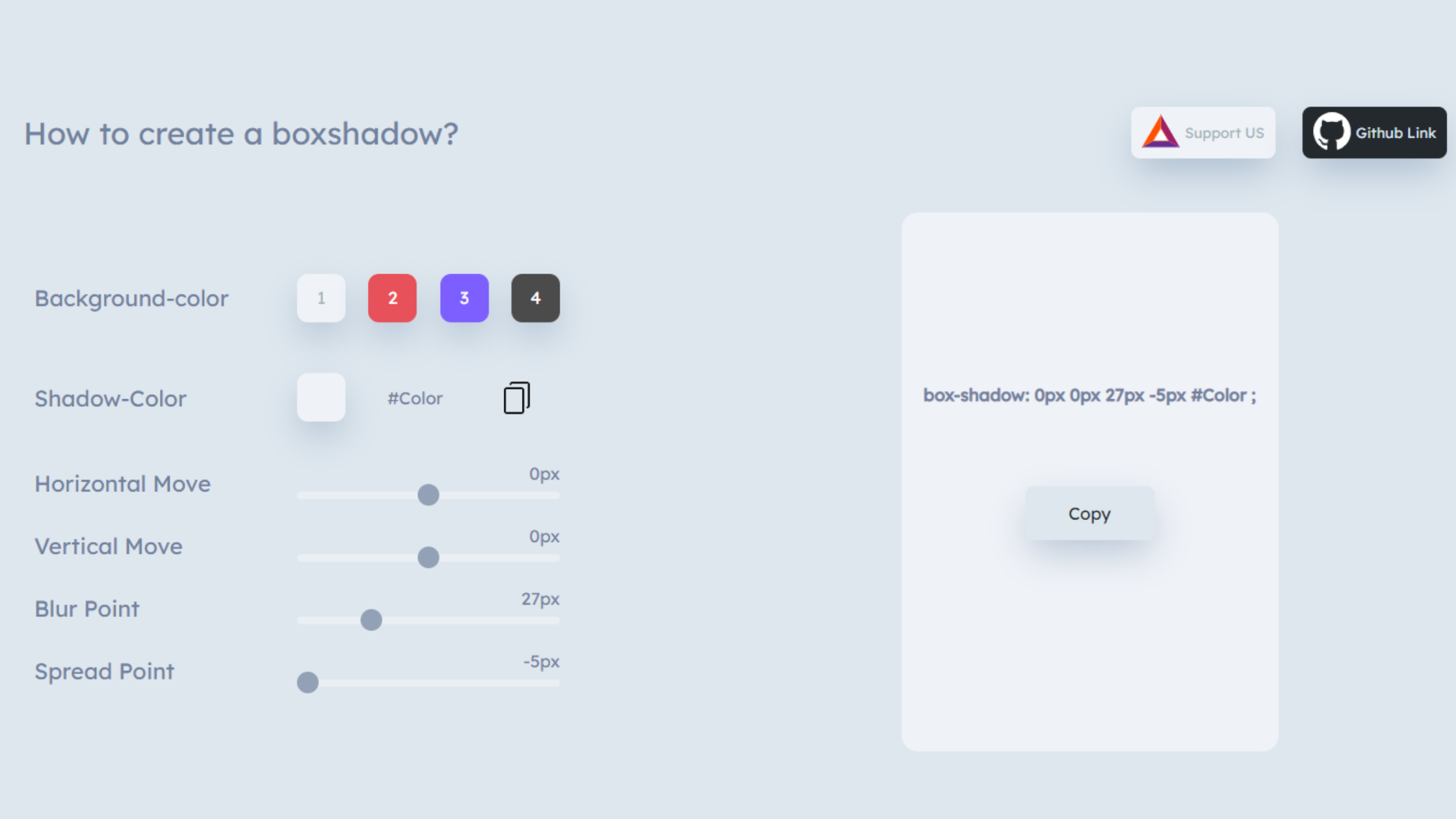
What is a box-shadow in CSS?
The box-shadow is a CSS property which adds a shadow effect around an element's frame. you'll set multiple effects separated by commas. A box-shadow is described by X and Y offsets relative to the element, blur and spread radius, and color.
Box-shadow Syntax
Offset-x
offset-x is just a box-shadow value where shadows go on the horizontal way. It means whenever you input the offset-x value it determines to follow in the left or right direction. For eg,
Picture reveals the detail on box-shadow offset-x
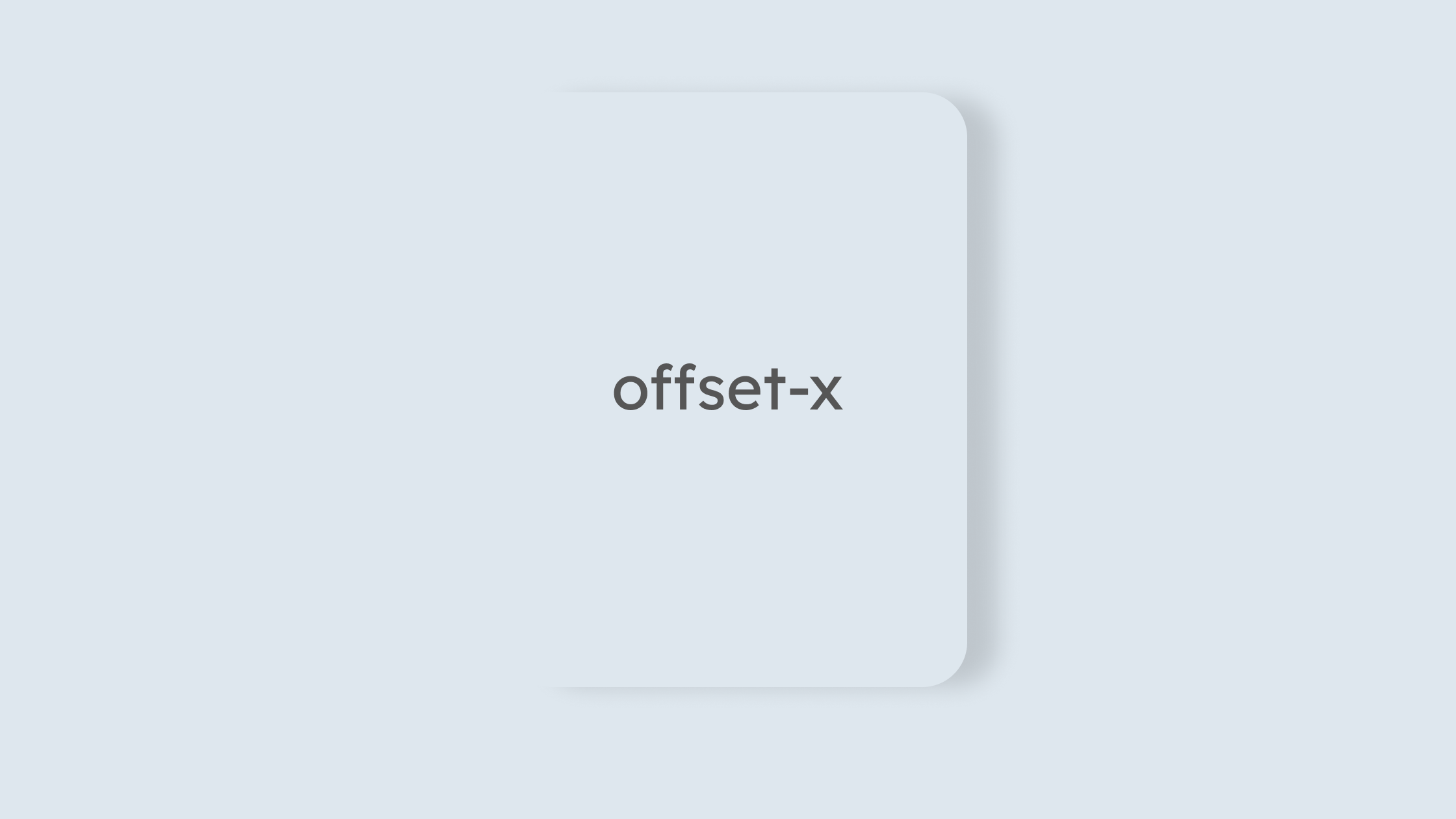
Offset-y
Same as the above one offset-x moves onto a horizontal side thus offset-y moves in the vertical direction which is top to bottom
Picture reveals the detail on box-shadow offset-y
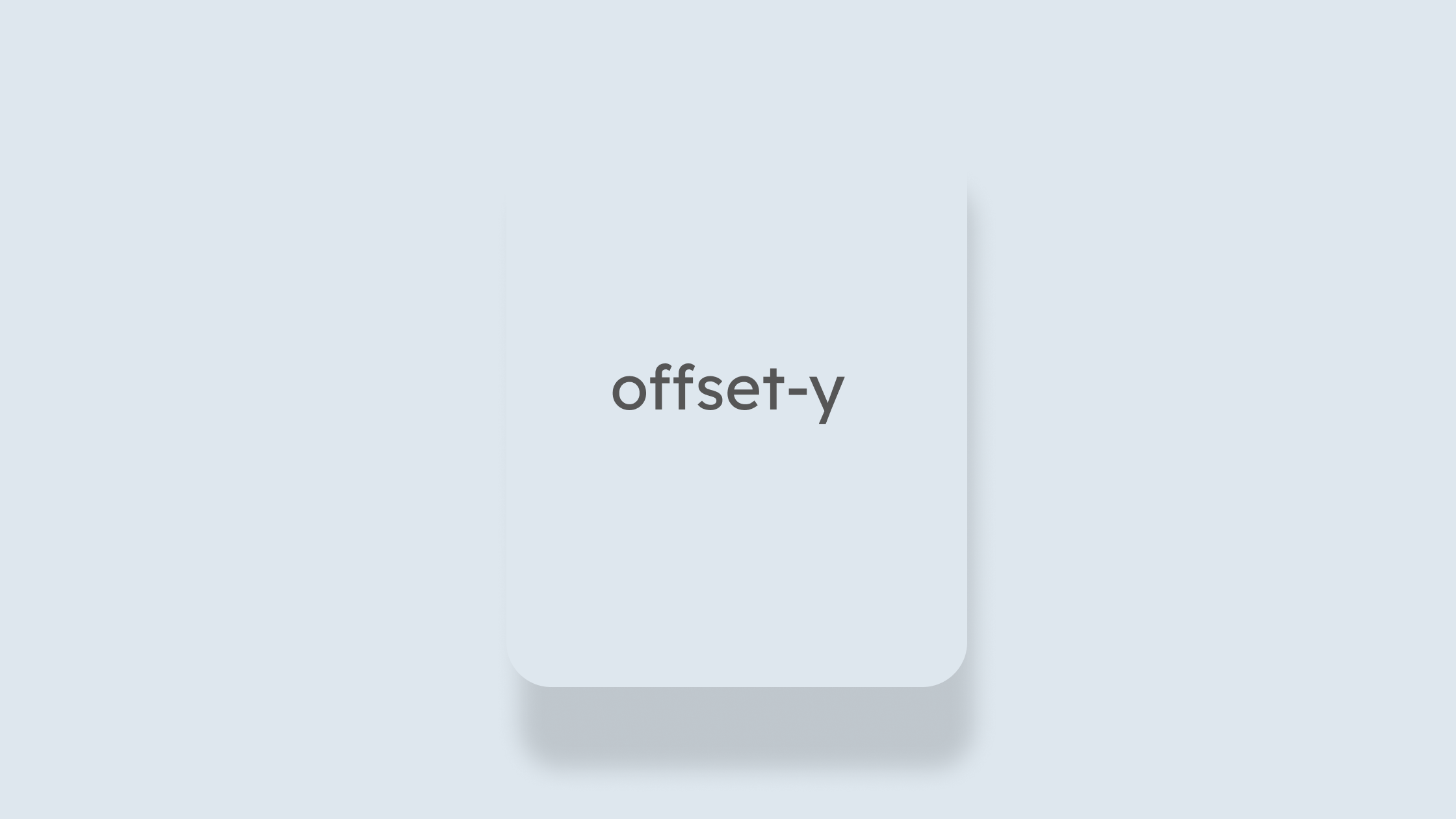
Adding a Blur Value
If you want the shadow to look a little more realistic, You have to adjust the blur values.
Picture reveals the detail on box-shadow blur value
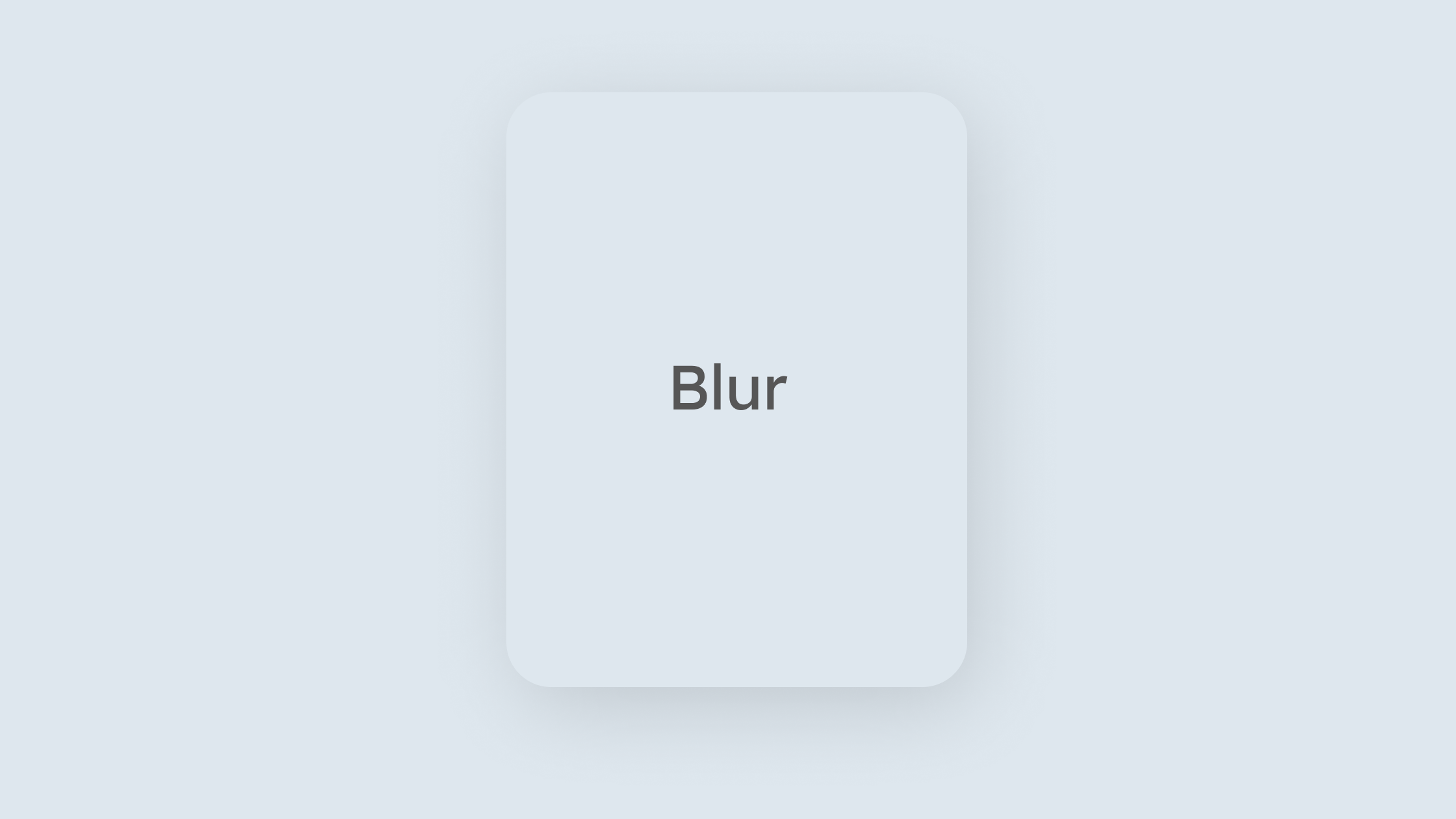
Adding a Spread Value
Spread value in the CSS box-shadow works as size or scale up or down. you can make a box shadow either small or large it depends on your required design.
Picture reveals the detail on box-shadow spread value

Adding a Color
You can add color to box-shadow either on Hex Value or RGB value.
Picture reveals the detail on box-shadow color value

